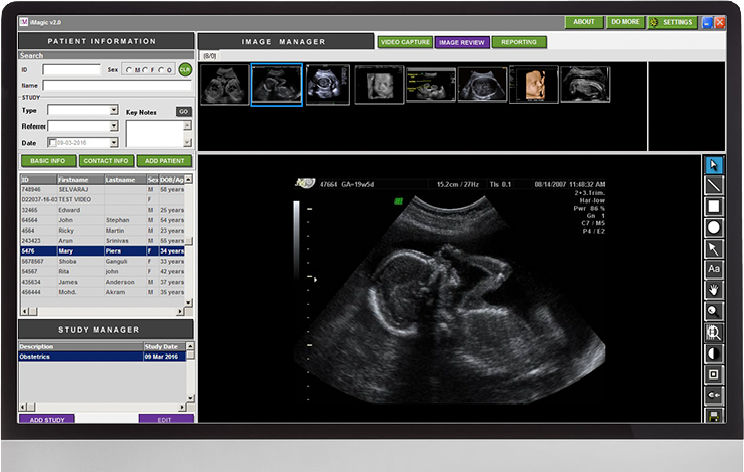
Patient details – name, gender, age, ID No., alternate ID, etc.
Patient search based on name, gender and ID.
Contact Information – address, phone numbers, etc.
Gender based study listing.
Study description / notes.
Referral doctor information.
Search based on study date.
Capture single frames and sequences from non-DICOM machines through frame grabber cards.
Presets for image capture settings.
Direct transfer of images from DICOM machines.
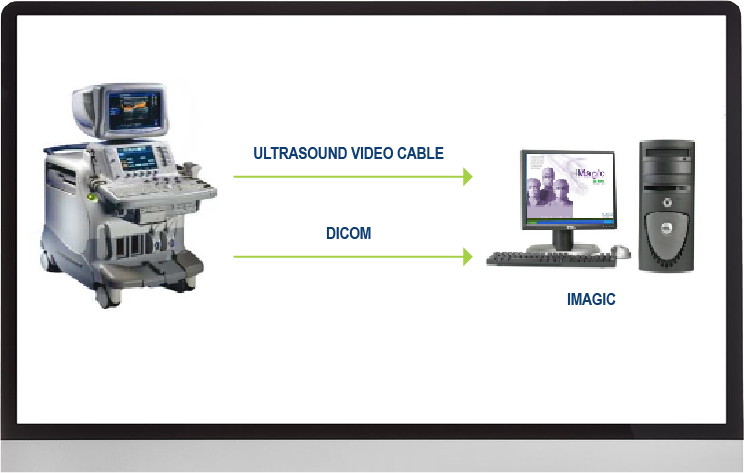
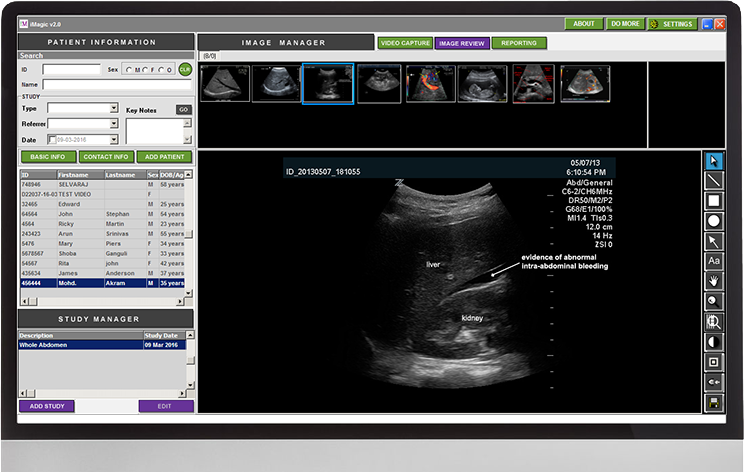
Thumbnail display of single frames & sequences.
Play sequences in continuous / frame by frame mode.
Extract single frames from sequences.
Edit sequences for user-defined playback options.
Set footnotes for images.
Standard image processing tools (brightness, contrast, invert, rotate, zoom, pan).
Standard image annotation tools (text, line, arrow, circle, rectangle).
View images and sequences in full screen mode.
Ink-save mode for printing.
Tag key images.
User-defined customizable report templates.
Multiple report templates for each study.
Drag and drop images for reporting.
Insert important reference images in text layout.
User-defined tabular forms for measurements and biometry reporting
Direct measurement transfer through DICOM SR
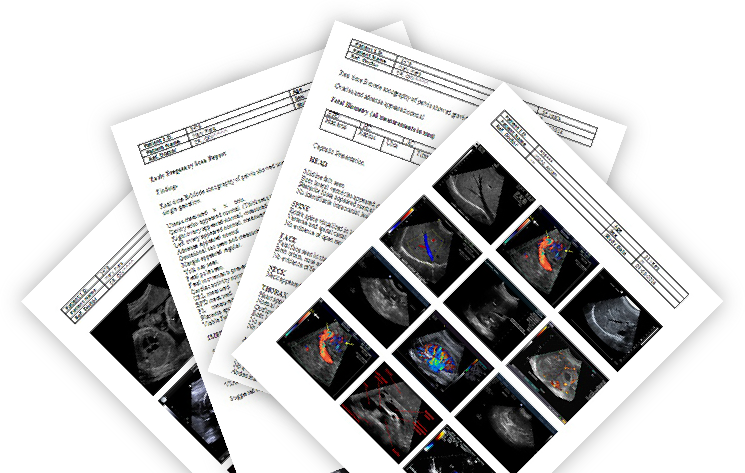
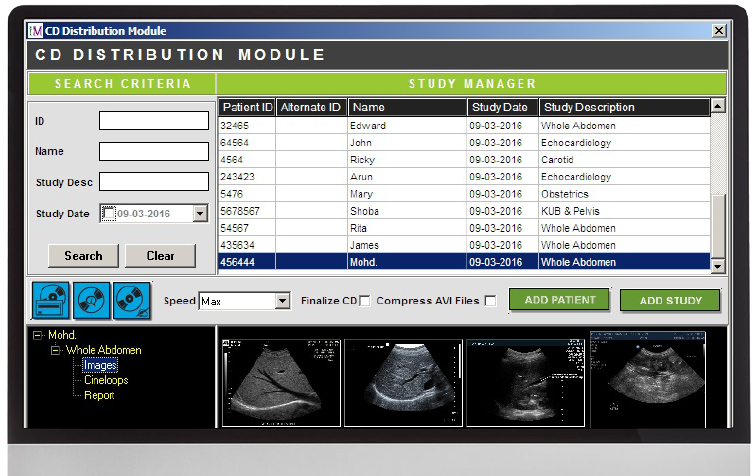
Write images and reports to CD
Built in Viewer for images and reports
BENEFITS
Distribute images on CD to patients / referrals
Facilitates easy viewing for patients / referrals